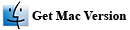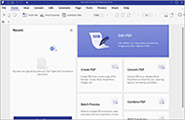About PDFelement PDF Editor for Windows
PDFelement, available for Windows and Mac, is a software solution that allows you to edit PDF files, from making minor textual changes to managing the entire document. From creating new PDF files to converting existing PDF files into editable formats like Word, Excel, ePub, etc. everything related to PDF can be managed using the PDFelement PDF Editor. Checkout how it works!
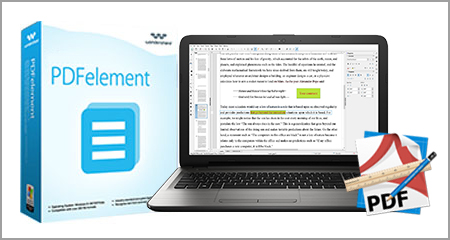
The Relevance & Utility of PDF Editor
PDF Editor is the answer to all those needs of having editorial or authorial access to PDF files. They are a published or printable format of files such as DOC, PPT, XLS, BMP, JPG, GIF, PNG, RTF and HTML among others. While there are many advantages of portable document format or PDF, the distinct disadvantage is that one cannot access the content within the document. One needs the original file which was converted to PDF to have authorial or editorial access. In other words, one cannot make any changes to PDF files unless the original file is available.
The PDFelement for Windows from Wondershare would find its relevance in almost every industry and for every professional. There are situations when one has to make notes on a PDF file, which is impossible right now. A professional may have to make changes to a PDF file, to correct a few mistakes or one may need to change how the PDF looks, the font of the text or the placement of the graphics or images. All such tasks are impossible to do on a PDF file. The only option for anyone is to make changes to the original MS Office file or image and then that can be converted to a new PDF file. This makes the earlier PDF file redundant.
With this handy program, all such access can be attained and without the original file which was converted to PDF. Such a software application would find its usage in various professions. Writers can edit their pieces, business managers can edit proposals or put in their notes, lawyers or doctors can make amends whenever and wherever necessary in their official documents, marketers can place new images or add new elements to a PDF file to enhance the quality of the presentation, senior management executives can sign on PDF files without having the need to printing them, signing them and then scanning them again before sending it to the other parties and every company can save its employees’ time by undoing the need of revisiting original files, editing them and converting them to PDF again.
What key features are there?
There are innumerable utilitarian ways the PDF Editor would find relevance. Anyone who deals with PDF files on a regular basis should download this software and have it handy all the time.
- The PDF Editor allows a user to make textual changes to the content in a PDF file. Along with that, one can change the font of the text. Editing a PDF file with this editor is akin to editing a doc or excel file.
- The software allows users to insert or remove images. One can also crop or edit the images while they are on the PDF file.
- The software allows editing existing forms or adding forms on PDF files. New columns or rows can be created, spaces for signature can be created or edited and a host of buttons, fields and boxes can be created.
- The software support concatenation of multiple PDF files or splitting one PDF file into several.
- It supports annotation. There is a list of stamps that can be chosen from within the software and all kinds of highlights, additional notes or annotations can be inserted in the document.
- It can convert the PDF files to several formats such as Word, Image or Excel among others.
- OCR technology of this PDF editor scan the PDF file, an image, to identify the words, letters, symbols and images which are then made accessible in an editable format. The optical character recognition technology in editor supports English, German, Russian, Spanish and Korean among others.
- It offers additional protection by securing the PDF file with a password. It will also support redaction which is essentially blacking out or coloring certain texts or images so the viewers don’t get to see confidential or sensitive information.
Current Page: PDF Solutions » PDFelement for Windows